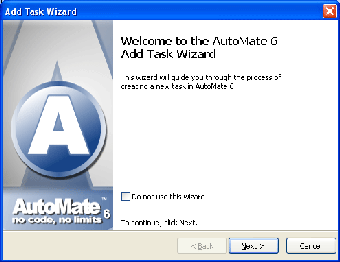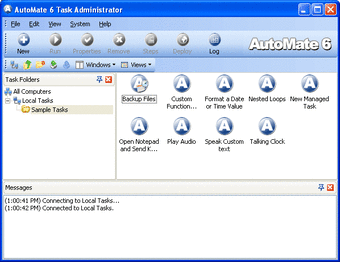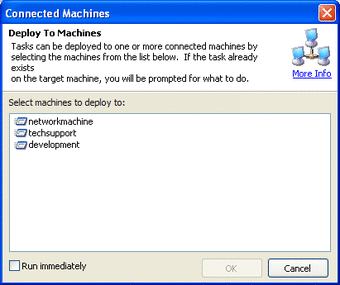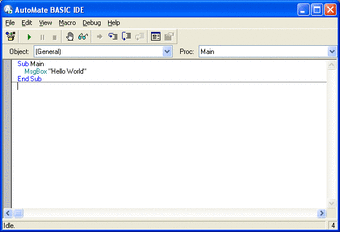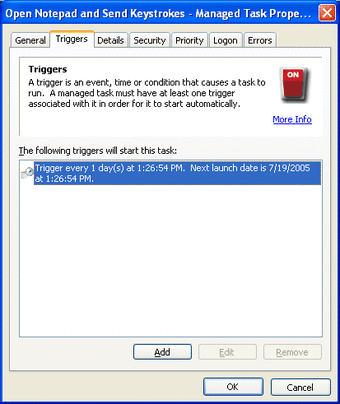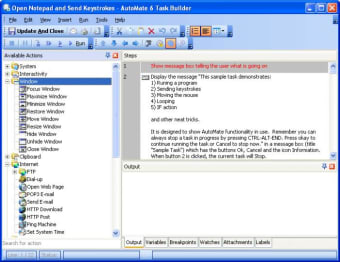Streamlining automation with a touch of versatility
AutoMate is a project management app and a leading software for automation of front and back-office business processes. It provides all the tools necessary to completely automate business processes, regardless of their complexity. Developed by Networkautomation, it’s available on a mobile device.
Here, tasks can either be deployed in place with the app’s powerful event-based triggers or they can be deployed across the enterprise to other AutoMate installations with only a few clicks of the mouse. It’s a feature-rich platform designed to simplify and streamline various automation tasks, making it an essential tool for businesses and tech-savvy individuals.
An efficient and user-friendly automation app
AutoMate offers a powerful platform for creating task automation that simplifies and optimizes mobile workflows. Designed with a focus on user flexibility and customization, the app enables users to execute complex tasks with minimal manual input. Its scripting capabilities and intuitive interface appeal to tech-savvy users who want to save time and maximize productivity as they use this project management app.
By enabling users to create workflows without extensive coding knowledge, it promises efficiency and enhanced productivity. It caters to users with varying technical expertise, offering an intuitive drag-and-drop interface for creating workflows. This approach minimizes the need for complex programming knowledge, making automation accessible to non-developers. Users can build scripts from a vast library of pre-designed actions, such as file transfers, application integrations, and data processing tasks.
Offers a dynamic feature for everyday automation
At its core, the app provides a robust tool suite that lets users automate repetitive mobile tasks. Whether scheduling messages, managing notifications, or customizing app behavior, it stands out for its versatility and adaptability. It supports a wide array of commands that users can combine into workflows. In this app, creating automation feels intuitive, even for beginners. From toggling system settings to running location-based triggers, the possibilities are nearly endless. Users can also schedule actions, enabling recurring tasks to happen at specific times without additional input.
Additionally, advanced users can take advantage of scripting capabilities for highly personalized automation. By leveraging conditions, loops, and variables, the app allows for the creation of complex workflows that cater to specific needs. The app works seamlessly with other apps and system-level functions. Whether controlling Wi-Fi settings or interacting with third-party applications, the app enhances smartphone functionality by making it more efficient and tailored to the user’s preferences. However, it does not perform equally across all Android devices. Certain system restrictions on specific models or brands may limit its functionality, reducing its appeal to a broader audience.
A useful tool that can have some improvement
AutoMate offers a robust solution for mobile automation, allowing users to streamline their daily routines with customizable workflows. Its strengths lie in its flexibility, user-friendly interface, and extensive trigger options. However, its limitations—such as device compatibility issues—may make it less appealing to some users. That said, users seeking alternatives with better accessibility or specific integrations may want to check other automation apps better suited to their needs.